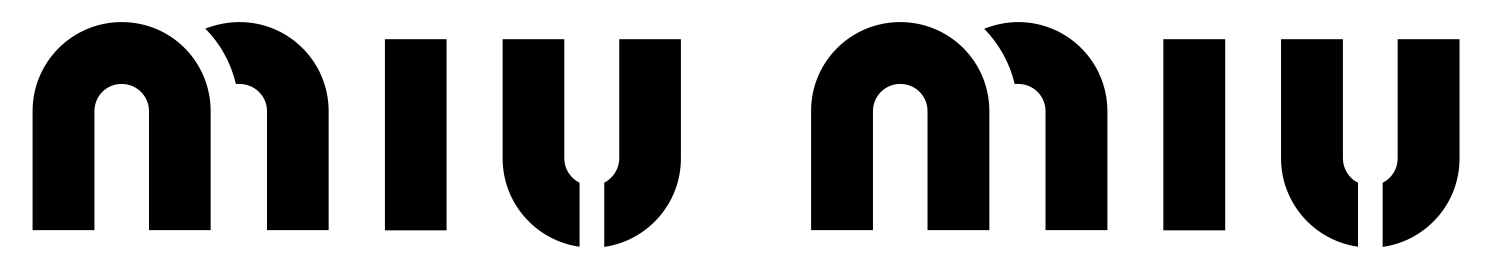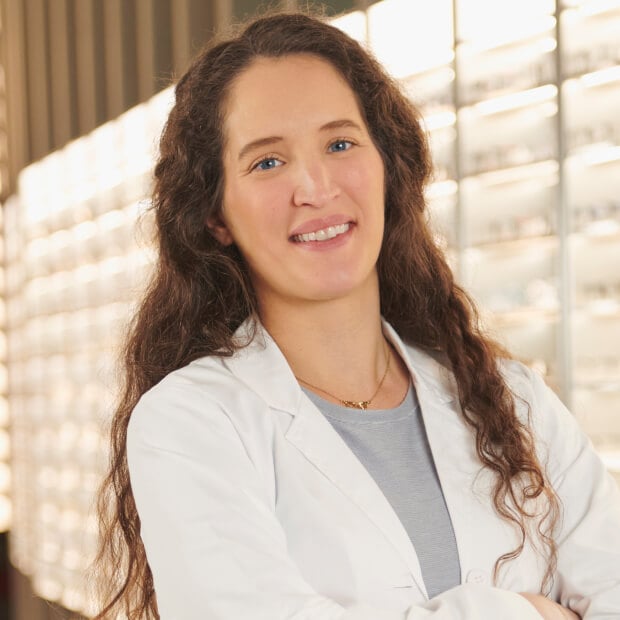emsName: X_Supernova_LP_Espot
lo más destacado del producto

META AI
Contextual AI reacts to what you see
Take on life with AI tools that help you flow through your day. When activated, Meta AI can analyze your surroundings and provide context-rich suggestions, so you can ask questions about what you see, translate text, or control your glasses features using only your voice.
Get real-time suggestions with Meta AI
Ask Meta AI questions on-the-go and receive real time answers, like the best time to catch the sunset or hands-free tips while you're cooking. Based on what you're looking at, Meta AI can make recommendations based on your location or even write a clever Instagram caption.

CAPTURE (BUILT-IN HD CAMERA)
Capture what you see and hear hands-free
Tap your glasses, or say "Hey Meta, take a photo" to take ultra high-quality photos and videos while keeping your hands free to walk the dog, carry groceries or play with your kids. The ultrawide 12 MP camera and five mic system captures color, detail and sound with precision and clarity.

LIVE TRANSLATION
Translate conversations in other languages in real-time
With live translation, you can have a conversation with real-time translations between French, Italian, Spanish and English, no wifi needed. Translations play back through the open ear speakers on your glasses and are viewable as a transcript on the Meta AI app.

Escucha
Open ear audio only you can hear
Speakers built into the arms of the glasses deliver sound only you can hear, while 5 built-in microphones pick up crisp audio for calls. Listen to music and more with discreet open-ear speakers that deliver rich, quality audio without blocking out conversations or the ambient noises around you.

HANDS-FREE COMMS
Effortlessly connect hands-free
Send text or voice messages, make phone calls, and take video calls hands-free - all from your AI glasses. It's great for work calls on the go, sharing epic views while on vacation, or video calling your parents to make sure you're getting that family recipe just right.
controles y opciones
META AI APP
Manage your glasses and customize settings, import and share photos, and interact with your personalized Meta AI* assistant seamlessly across your glasses and the app. Learn about features and see how others are getting the most out of Meta AI through the feed.
*Certain Meta AI features only available in select countries and languages.

Reciba asistencia
Preguntas frecuentes
To pair your glasses, open the Meta AI app and make sure you're logged in to your Meta account. If you already have glasses paired to the Meta AI app, go to Settings and tap the ""Add Device"" button on the top right. Luego: 1. Seleccione Ray-Ban Stories o Ray-Ban Meta y siga hasta la etapa de conexión a bluetooth (deben otorgarse los permisos para bluetooth). 2. Asegúrese de que sus lentes estén encendidos y colocados en el estuche. 3. Mantenga presionado el botón de conexión al dorso del estuche durante 5 o más segundos. Libérelo cuando el LED del estuche emita una luz azul. 4. Los lentes deberían aparecer automáticamente en la app cuando estén listos para conectarse".
Escoja entre envío estándar y urgente en todos los países que admintan envío . Nuestro servicio de recoger en tienda está disponible en ciertos lugares. Los métodos de envío disponibles para su dirección estarán disponibles al pagar. Para más detalles, por favor consulte nuestra Política de envíos.
To operate Ray-Ban Meta glasses you need to connect your glasses with a smart phone and the Meta AI App. Here's the complete checklist: • Smart phone with a recently released operating system: Android 10 and above (with location services enabled) or iOS 14.4 and above. Vea la lista completa de teléfonos admitidos aquí. • Wireless internet access • USB-C charging plug (if charging from a power outlet and not directly from a USB point) • A valid Meta account • Meta AI App (downloadable from your App store aquí o escaneando este código QR)
Your Ray-Ban Meta glasses come with the following accessories and user manuals: • Charging case • Quick Start Guide • Safety & Warranty Guide (also downloadable aquí) • Instrucciones para ordenar lentes graduados • Paño de limpieza
WHEN YOU FIRST UNBOX YOUR RAY-BAN GLASSES: 1. Remove the plastic tab between the case and the glasses 2. Make sure your glasses are redocked inside the case 3. Wait until the LED light starts flashing blue 4. Your device is now ready to pair MANUALLY: 1. Place your glasses inside the case 2. Press and hold the button on the back of the case for at least 5 seconds 3. Wait until the LED light starts flashing blue 4. Your device is now ready to pair PAIRING YOUR GLASSES WITH YOUR PHONE: 1. Download the Meta AI app from your app store and log in using your Meta account. 2. Turn on the Bluetooth setting on your phone. 3a. Comience por encender sus lentes. Deslice y mantenga el interruptor de encendido hacia las lentes hasta que el LED de notificación comience a parpadear en blanco, luego suéltelo. El LED de notificación parpadea en blanco mientras se encienden los espejuelos, lo que puede tardar hasta un minuto. Cuando el LED de notificación se pone verde, puede continuar. (Si no puede completar este paso, continúe con el punto 3b., de lo contrario siga con el paso 4). 3b. Los lentes tienen que estar completamente cargados antes de conectarlos. Si necesita cargar los lentes, colóquelos dentro del estuche de carga y conecte el estuche a un tomacorrientes antes de pasar al paso 4. 4. Coloque los lentes en modo de conexión Bluetooth. Pliegue ambas patillas y presione durante 12 segundos el botón de captura que se encuentra en la parte superior de la montura hasta que comience a titilar en azul el LED que está dentro de la montura. Your glasses will appear in the app when they're in pairing mode, which can take up to 10 seconds. 5. Continue following the instructions in the Meta AI app to finish setting up your glasses. 6. Enjoy exploring your world in a new way with the Ray-Ban Meta collection. For illustrated set up instructions, please refer to the Meta AI app.
You can download the Ray-Ban Meta collection companion app, Meta AI, from the Apple App or Google Play stores.
Please note: The app is also available in some countries where the product is not sold. Different terms of service may apply.